
A more efficient and productive lab starts with iTero™ scanners.
When you receive digital impressions, you can start the manufacturing process faster. Shorter turnaround times for restorations keep the doctors in your network happy and your business growing.
Discover the efficiency of a digital lab workflow.
Switch between scenarios to see just how much of a difference iTero™ can make in your workflow.
Days after patient appointment.

If minor, make adjustments and proceed. If major, doctor must reschedule patient.
A time-consuming and messy process.
Redo if voids or flaws are present. Section dies in preparation for scanning if the model is flawless.
Imagine how quick this process could be with digital impressions.
Possibly weeks after receiving the original PVS impression(s).
Improve workflow and communication with MyiTero™.
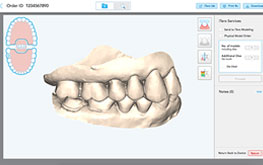
Receive
Receive iTero™ scans within minutes1.

Review
Review your scans on our intuitive user interface, without needing to download them.

Manage
Manage your scans with multiple options such as exporting to the CAD software of your choice, using iTero™ services for scan enhancements and precise milled models, or returning them to the doctor for adjustments.
Increase productivity in your lab with the iTero-exocad Connector™
Jumpstart each case with a seamless connection to exocad™ DentalCAD software or design with different software and customize your workflow with the ability to filter cases. Doctors can share external case-related files with the lab via the MyiTero™ portal so the lab will have every file in a single, secure channel. Labs designing cases with exocad™ DentalCAD software gain unique capabilities, enabling easier collaboration and highly aesthetic restorations that will please patients.
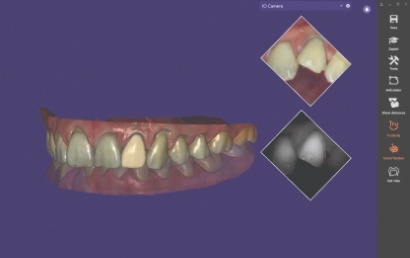
1. Design in one click
Case files are automatically downloaded and ready for design in exocad™️ DentalCAD software in just one click.2
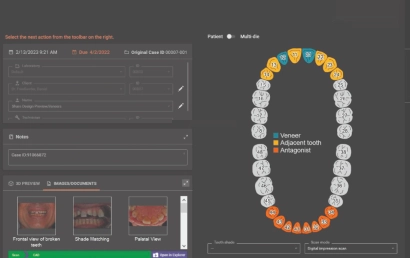
2. Review files and images
iTero™ intraoral camera and iTero™ NIRI (Near Infra-Red Imaging) images, X-rays and other case-related files are accessible in one location.
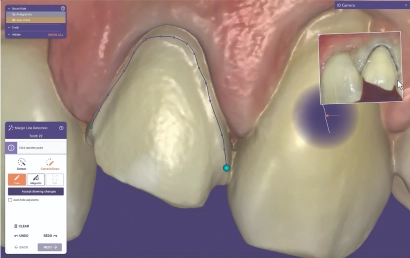
3. Validate margins
Define margins with iTero™ intraoral camera images.
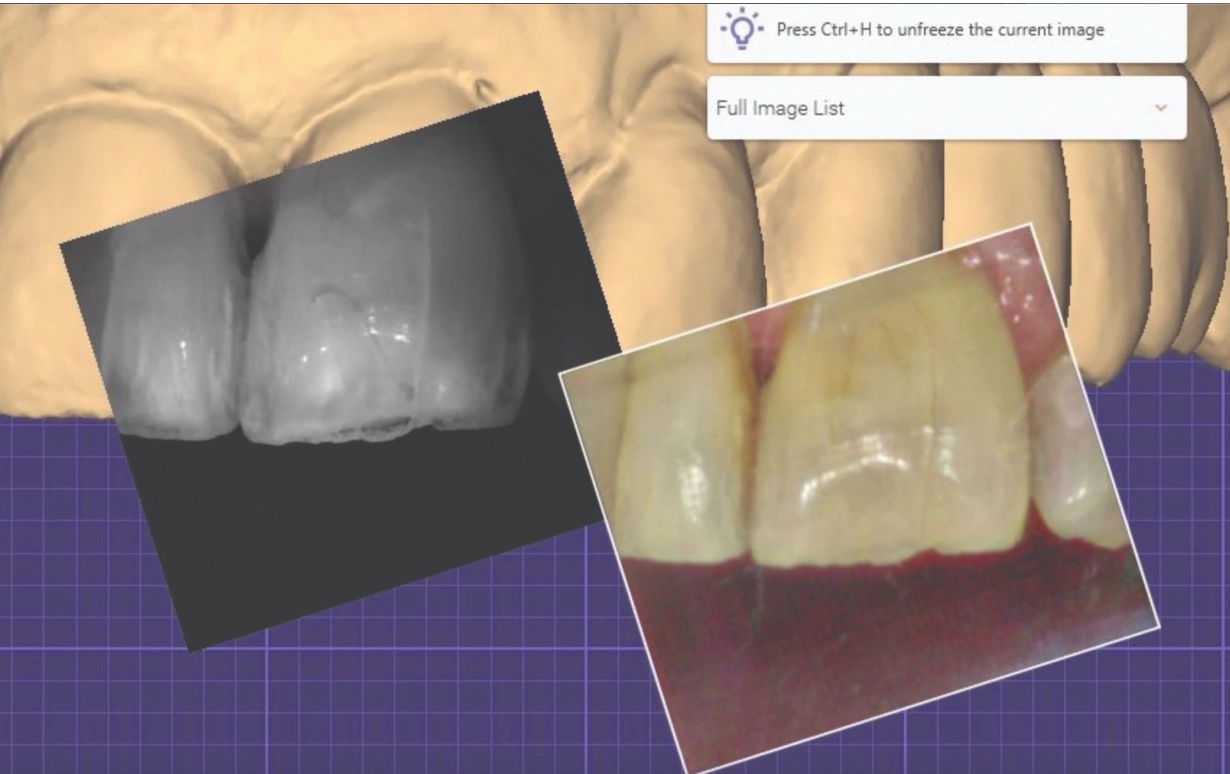
4. Design esthetic restorations
Visualize both the internal and external structure of the patient’s teeth with iTero™ NIRI images.

5. Finalize design
Share final designs and get feedback from doctors before production.
exocad integration for optimal efficiency.
- Automatically import iTero™ scans and prescription information into exoCAD DentalDB
- Return case to doctor and 3D case preview embedded in exocad DentalDB.
- Quickly pair with your existing MyiTero™ account

The iTero-enabled Workflow
MyiTero’s single-user interface allows you to direct your workflow in multiple ways, based on scan quality, case type, or production process.
SUCCESS STORIES
“The speed of delivery, receiving the case within minutes and reviewing it on the web without having to download anything.”
Ashley Byrne, Lab Manager, Byrnes Lab, Wheatley, UK
We’re here for you and your iTero-enabled doctors.

How we support you:
Expertise, support, and growth opportunities provided by:
- Lab business development specialists
- iTero™ territory managers
Validated connections to your doctors and lab workflow
Digital workflow troubleshooting experts for all types of cases

How we support your iTero-enabled doctors:
Virtual training with the entire dental team
Access to learning portals and training webinars
Seamless lab connections, restorative workflows, and practice growth supported by
- Lab Business Development Specialists
- iTero™ territory managers
We have a solution for your doctors
Swipe to view more.

Become a certified iTero™ laboratory.
Join our network of certified iTero™ laboratories free of charge, and experience seamless integration with thousands of iTero™ scanners as well as Exocad software.
- *The iTero Element™ Plus Series cart & mobile configurations are currently available in European Union countries, Norway, Switzerland & United Kingdom. For additional details, please check with your local iTero™ sales representative.
- 1 Based on 10,000 scans, mean transfer time, defined as the time between the practice sending the iTero™ scan and the dental laboratory receiving it, is 4.6min. May vary based on internet connection. Data on file at Align Technology, as of February 12, 2020.
- *Based on # of clicks required to move a case from the point of receiving an iTero scan from a doctor to the point of the scan being loaded in exocad's DentalDB when the user has MyiTero and exocad's DentalDB open. Data on file at Align Technology, as of December 17, 2020.




