Grow your practice with iTero™ scanners and encourage case acceptance.
Thanks to the iTero scanner’s open system, you have a powerful tool you can use to print 3D mockups of recommended treatments, gain case acceptance, and grow your practice.
How to encourage case acceptance and grow your practice using your iTero intraoral dental scanner and 3D printer.

Scan your patient at the initial consultation.
Efficiently capture accurate digital imagery with the iTero scanner and build trust with your patient.
- Conduct a full clinical examination
- Gather scans, intra- and extraoral photos, facial dynamic video, and X-rays
- Present and discuss treatment plan with your patient
- Use exocad Smile CreatorTM software to design the smile mock-up
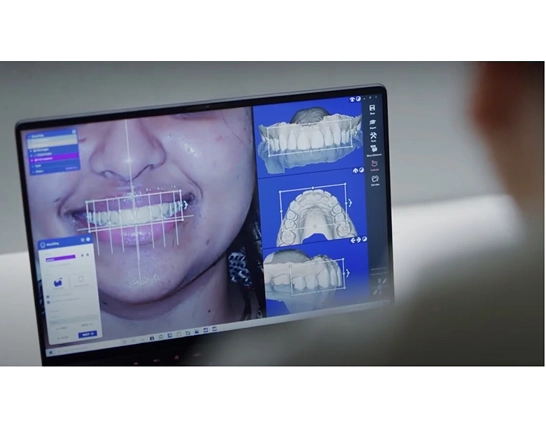
Send captured scans to your 3D printer.
Once you’ve shared your diagnosis and digital treatment plan with your patient, you can give them a physical preview by 3D printing the smile mock-up. This will help the patient to better understand and get motivated for the treatment.
Export the scan from your iTero scanner to a 3D printing software.

Install the 3D-printed mock-up in your patient’s mouth.
When your patient can see and feel what the restorative mockup is like, it helps them better understand the treatment they’d be accepting.

Start treatment.
With your patient’s acceptance, you can proceed with the treatment as planned and create their new smile.
Interested in expanding your restorative treatment possibilities?
Interested in expanding your restorative treatment possibilities?
The content of this website applies to users within the United States and Canada. If you are browsing from another country, please consider visiting the iTero.com website dedicated to your region.